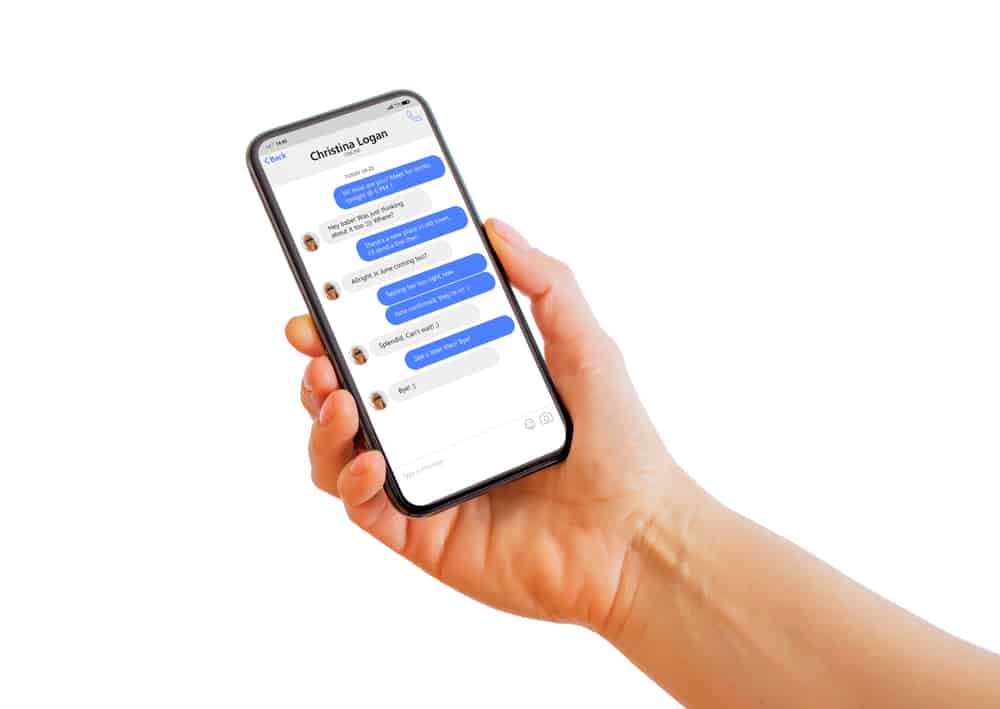That said, Facebook Messenger doesn’t have a feature that allows you to send anonymous messages. But how can you bypass this shortcoming? To learn everything you need to know about sending anonymous messages on Facebook Messenger, including ways to make sure your identity isn’t discoverable, Read on!
Step-by-Step Guide on Sending Anonymous Messages on Messenger
Given that Messenger doesn’t allow users to send anonymous messages, one of the ways to go around the policy is to create a fake profile. However, please proceed knowing that this method doesn’t warrant complete anonymity; therefore, resist sending vital or harmful material. Also, please note that you can’t have a Messenger account if it’s not linked to a viable Facebook account. With that said, follow the steps below to proceed on your mobile device (you can also use these guidelines for PC):
Tips To Not Get Caught After Sending Anonymous Messages
In this day and age, sending anonymous messages on social media is more so a myth. There are too many loopholes, and with some considerable effort, it’s easy for your identity to be uncovered. Therefore, consider these tips before sending harmful material to others because such actions have dire consequences. However, if you want to send anonymous messages in good faith, say to prank a loved one, below are some tips to prevent anyone from uncovering who you are.
Tip #1: Use a VPN
A good VPN works by altering your device’s IP address giving you a sense of anonymity. However, your actual IP address might leak in rare circumstances, like when the internet connection falters. Considering it’s easy for someone to know exactly who you are if they can recognize your IP address, employ this tip cautiously.
Tip #2: Use a Fake Email Address or Phone Number
As previously stated, creating a fake profile is the only way to send anonymous messages. The problem is Facebook Messenger will require you to authenticate your account with a valid email address or phone number. Don’t make the mistake of using your real email or phone number, as that will make your identity easily uncovered. Instead, buy a disposable sim card or create a new email address.
Tip #3: Use a Different Network Provider
Your internet provider keeps a footprint of everything you search on the internet, including your social media accounts. Therefore, to reduce the chances of your identity being uncovered, use a different network provider when creating the fake profile. Alternatively, you can use mobile data instead of WiFi.
Conclusion
Sending anonymous messages isn’t advisable because it eliminates the spirit of transparency that Facebook messenger abides by. However, feel free to create a fake profile if you send the message for a harmless purpose, such as tipping the authorities off over illegal activity. Though fake profiles are not entirely anonymous, you can get away with it if the recipient doesn’t have enough tech expertise to uncover who you are.